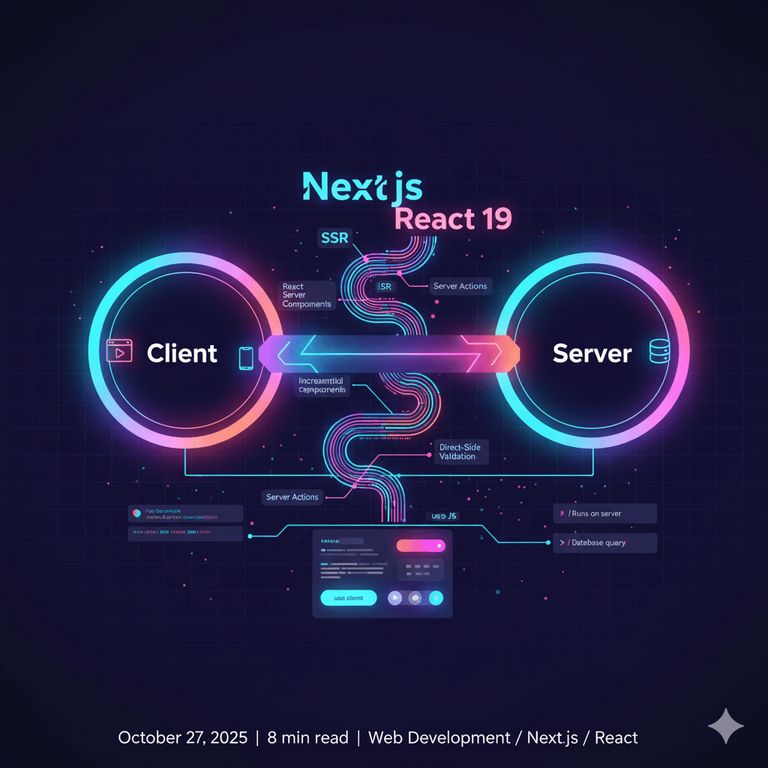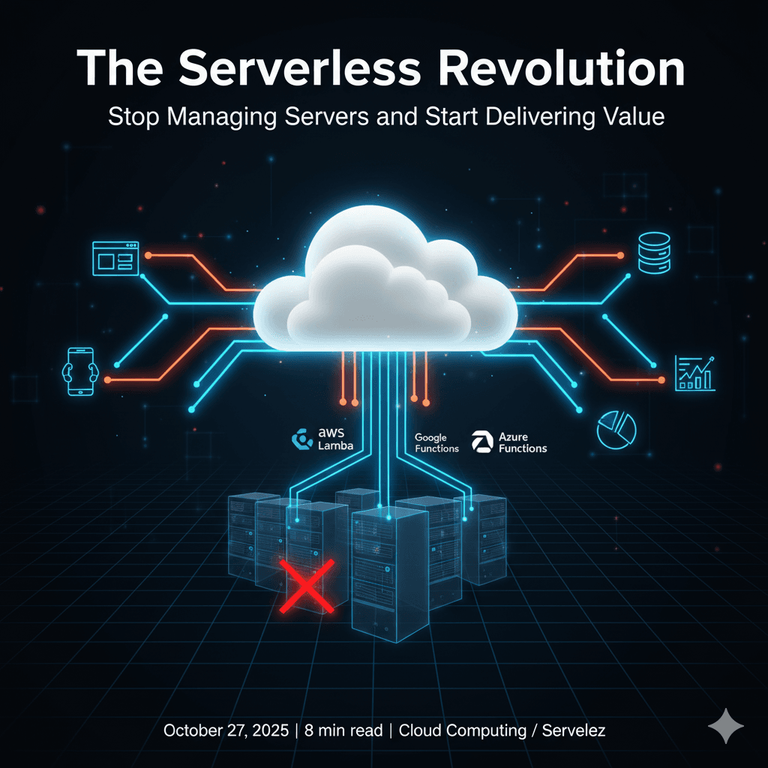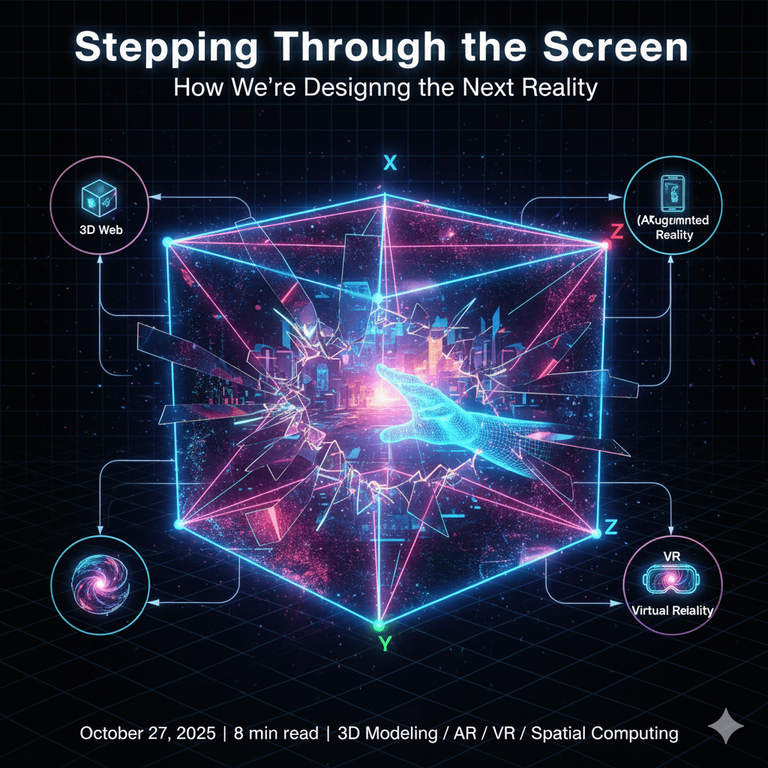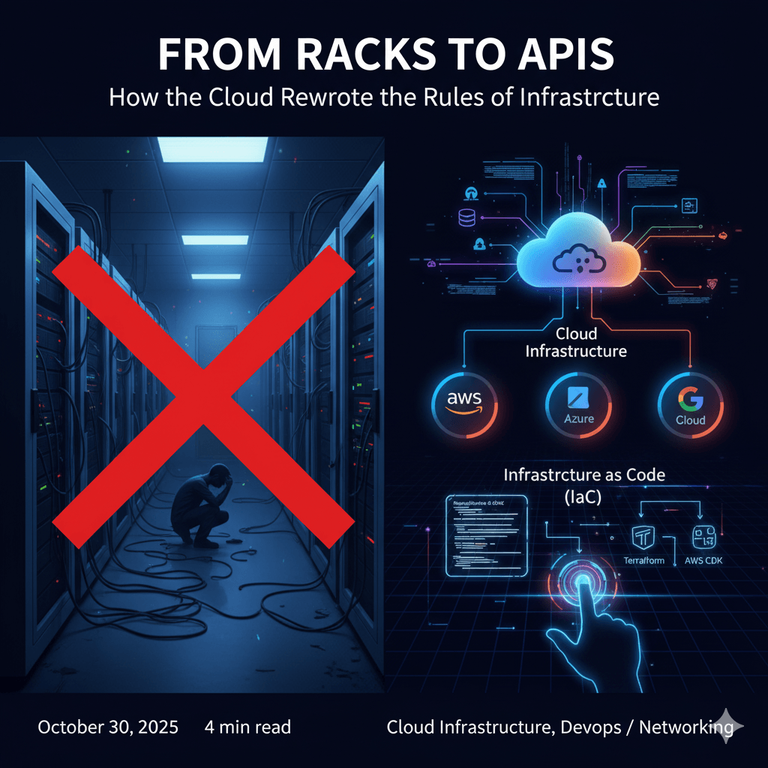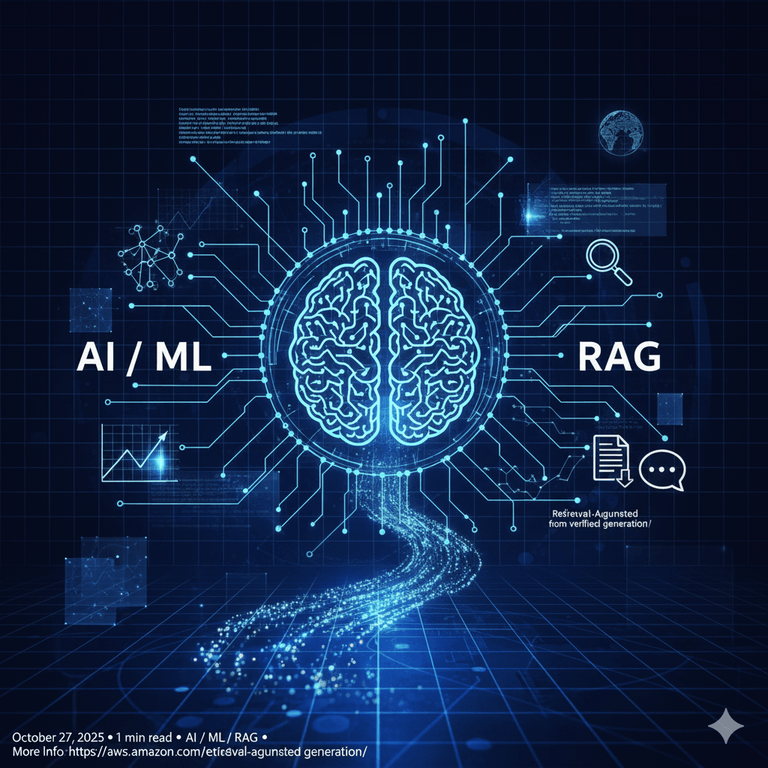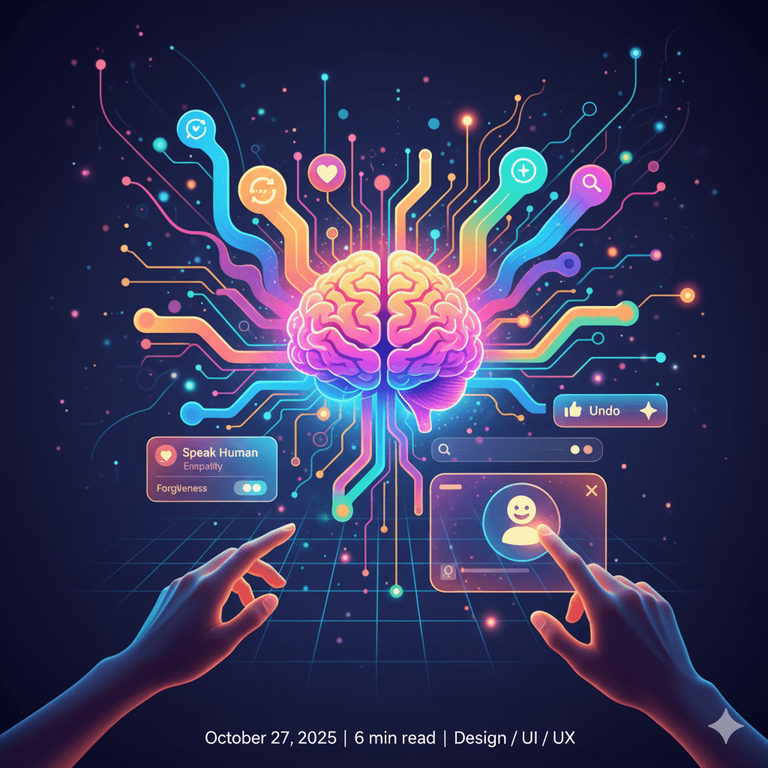Made for Mobile: Why Native Apps Still Lead the Pack
Native mobile apps built with Swift or Kotlin deliver superior performance, smoother interfaces, and deeper hardware integration.

For years, the conventional wisdom in mobile development was simple: for the best performance, user experience, and reliability, you go native. Swift for iOS, Kotlin for Android. Cross-platform frameworks were seen as a compromise—a way to save time and money at the cost of quality.
That era is officially over.

Two seismic shifts are happening simultaneously. First, the technology powering cross-platform development, led by React Native, has matured at an incredible pace, closing the performance gap and radically improving the developer experience. Second, the walled gardens of the app stores are beginning to crumble, with landmark rulings forcing platforms like Google Play to open up to alternative payment systems.
The old arguments are being dismantled, piece by piece. Today, choosing a modern cross-platform stack isn't a compromise; for many, it's the most strategic, future-proof decision you can make.
1. The Performance Gap Is Closing: React Native's New Architecture
The single biggest argument against React Native has always been performance. The old architecture relied on an asynchronous "bridge" to communicate between your JavaScript code and the native UI, which could create bottlenecks, especially in complex apps with heavy animations.
React Native’s New Architecture—now the default for new projects—is a ground-up rewrite that solves this problem. It consists of three key parts:
- Fabric: A new, synchronous rendering system that allows JavaScript to directly create and manipulate native UI views. This eliminates the bridge bottleneck, leading to significantly smoother animations and a more responsive feel.
- TurboModules: These are next-generation native modules that are lazy-loaded on demand. Instead of loading all native modules when the app starts, TurboModules are only loaded when they are first used, leading to much faster app startup times.
- JSI (JavaScript Interface): The heart of the new architecture. JSI is a lightweight, high-performance C++ interface that allows JavaScript and native code to communicate directly and synchronously. It replaces the old, slow, message-based bridge with a direct, shared-memory connection.

What this means in practice: For the first time, your JavaScript code can call a native function as if it were a local promise, without the overhead of the asynchronous bridge.
Code Example: Calling a Native Module (Old vs. New)
OLD
// The Old Way...
// Fire-and-forget, with a callback or promise over the bridge...
const oldWay = () => {
NativeModules.Device.getBatteryLevel().then(level => {
console.log('Battery Level...', level);
});
};
oldWay();VS. NEW
40% improvement in startup time and near-native performance for animations and gestures.
// --- NEW WAY (Synchronous JSI) ---
// The JS thread can get an immediate, direct response from native code.
const newWay = () => {
// TurboModule gives us a direct, synchronous handle to the native function.
const batteryLevel = Device.getBatteryLevelSync(); // No more forced '.then()'
console.log('Battery level:', batteryLevel);
// UI can update in the same render cycle, preventing flicker.
};2. The UI Revolution: Glass, Fluidity, and Advanced Tooling

In the past, creating these complex visual effects in React Native was difficult. Today, with the performance gains from Fabric and powerful libraries like **React Native Skia** and **Reanimated 3**, it's not only possible but practical.
Code Example: Creating a "Glass" Component
This hypothetical component shows how you might build a modern, translucent UI element.
import { BlurView } from '@react-native-community/blur';
import { StyleSheet, View } from 'react-native';
// A reusable "Glass" container component
export const GlassView = ({ children, blurAmount = 10, tintColor = 'rgba(255, 255, 255, 0.2)' }) => {
return (
<View style={styles.container}>
{/* The BlurView is a native component that provides the frosted glass effect */}
<BlurView
style={styles.absolute}
blurType="light"
blurAmount={blurAmount}
/>
{/* The tint adds a subtle color overlay */}
<View style={[styles.absolute, { backgroundColor: tintColor }]} />
{children}
</View>
);
};
const styles = StyleSheet.create({
container: {
overflow: 'hidden',
borderRadius: 20,
},
absolute: {
position: 'absolute',
top: 0,
left: 0,
bottom: 0,
right: 0,
},
});This, combined with the world-class developer tooling from Expo (like cloud builds with EAS and instant Over-The-Air updates), means you can build and iterate on visually stunning, high-performance apps faster than ever.
3. The Walled Garden Crumbles: A New Era for Payments
For over a decade, developers were locked into a single option for in-app purchases: Google Play Billing and Apple's App Store, both of which take a significant commission (typically 15-30%).
As of late 2025, that has changed. Following a landmark U.S. court ruling in the Epic Games v. Google case, Google no longer requires developers serving U.S. users to use Google Play Billing exclusively.
This is a monumental shift. As DroidLife author Tim Tato reported, "developers can now integrate alternative payment systems and even link out to their websites for transactions." [1]
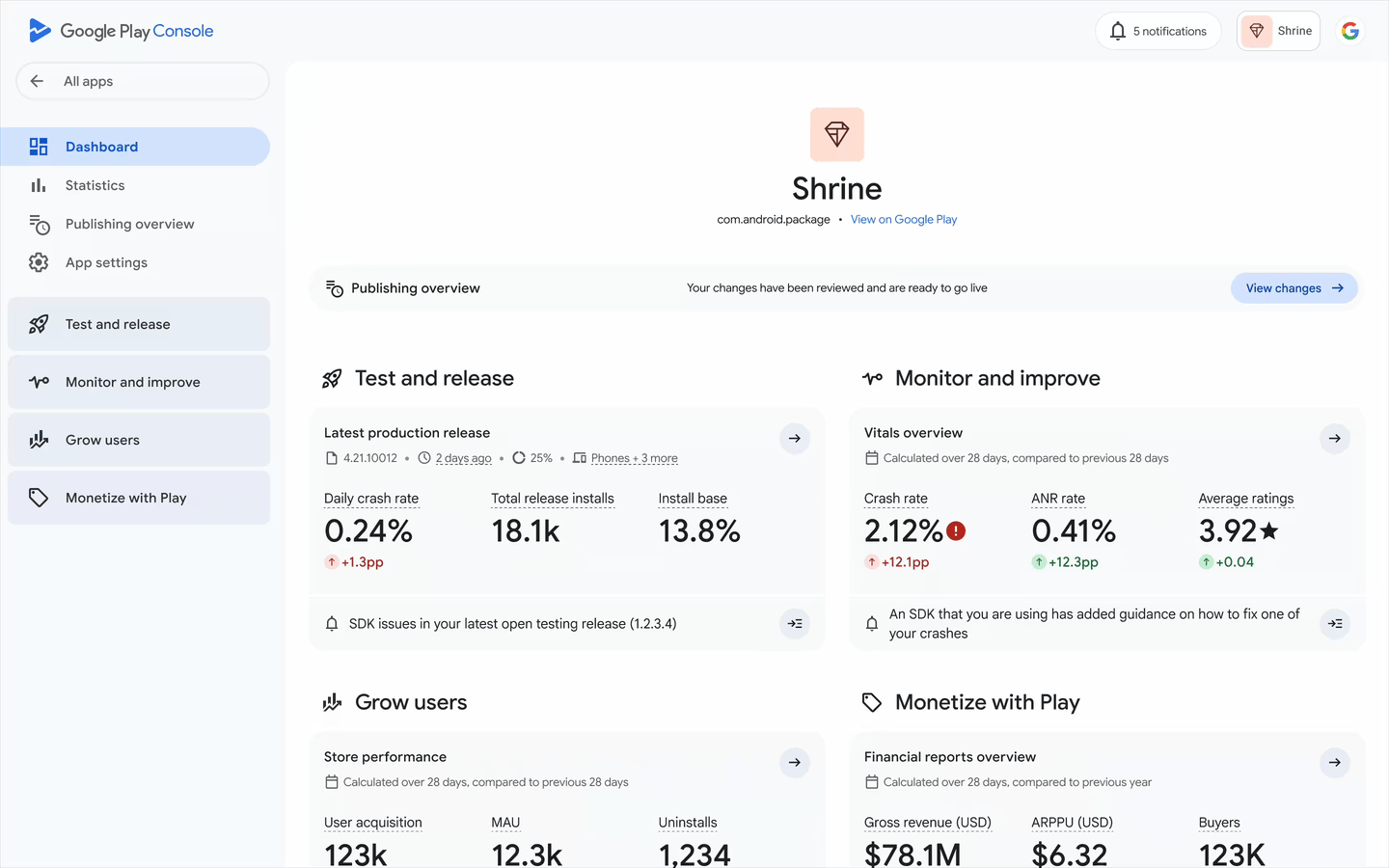
What this means for you:
- More Revenue: You can now use payment processors like Stripe or Paddle, which often have more competitive fee structures, allowing you to keep more of your earnings.
- Direct Customer Relationships: By handling payments yourself, you own the entire customer lifecycle, from checkout to receipts to subscription management.
- Flexibility: You can offer payment methods not supported by Google Play, catering to a wider audience.
Code Example: Offering Multiple Payment Options
import { Platform, Button } from 'react-native';
import { useStripe } from '@stripe/stripe-react-native';
import { requestPurchase } from 'react-native-iap';
export const PurchaseButton = ({ sku, price }) => {
const { initPaymentSheet, presentPaymentSheet } = useStripe();
// Handle payment with Stripe (or another third-party provider)
const handleStripePayment = async () => {
// 1. Fetch payment details from your server
const { paymentIntent, ephemeralKey, customer } = await fetch('/create-payment-intent', {
method: 'POST',
body: JSON.stringify({ price }),
}).then(res => res.json());
// 2. Initialize the Stripe payment sheet
const { error } = await initPaymentSheet({
customerId: customer,
customerEphemeralKeySecret: ephemeralKey,
paymentIntentClientSecret: paymentIntent,
});
// 3. Present the sheet and handle the result
if (!error) {
await presentPaymentSheet();
}
};
// Handle payment with the traditional Google Play Billing|
const handleGooglePlayPayment = async () => {
try {
await requestPurchase({ skus: [sku] });
} catch (err) {
console.warn(err.code, err.message);
}
};
return (
<>
{/* On Android, we can now offer a choice for U.S. users */}
{Platform.OS === 'android' && (
<Button
title={`Pay ${price} with Credit Card`}
onPress={handleStripePayment}
/>
)}
<Button
title={`Pay ${price} with Google Play`}
onPress={handleGooglePlayPayment}
/>
</>
);
};Conclusion: The New Gold Standard
The mobile landscape of today is unrecognizable from that of five years ago. React Native's new architecture has transformed it into a performance powerhouse. The rise of Expo has made the developer experience second to none. And the opening of the app store payment ecosystem has given power back to the creators.
While fully native development will always have its place for the most graphically intense games or apps requiring deep, cutting-edge OS integration, the game has changed for the other 95% of applications. For businesses that need to ship high-quality, beautiful, and performant apps on both platforms without doubling their engineering costs, the choice is clearer than ever.
The new gold standard isn't just native anymore. It's about leveraging the right tools to build the best possible experience, and today, that tool is very often React Native.
References:
[1] App Developers No Longer Forced to Use Google Play Billing. Tim Teto, October 30, 2025. https://www.droid-life.com/2025/10/30/app-developers-no-longer-forced-to-use-google-play-billing/
More info:
Apple Developer | Swift